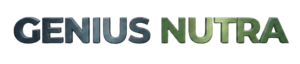📲 Save This Tool as an App
Want fast access to this calculator anytime? You can save this page as an app on your phone’s home screen – no downloads required!
📱 How to Add on Android:
- Open this page in your Chrome browser
- Tap the three-dot menu at the top right
- Select “Add to Home Screen”
- Confirm and the icon will appear on your home screen
🍏 How to Add on iPhone (Safari):
- Open this page in Safari
- Tap the Share icon at the bottom
- Choose “Add to Home Screen”
- Confirm and the icon will appear instantly
⚡ Access the Genius Tools – Calorie Needs Calculator with a single tap!